Introduction
Use the following steps to automatically show the inbox of your default email account when logging into webmail.
Procedure
- Login to Webmail
- On the webmail home page look for the checkbox that says "Open my inbox when I log in" and put a check next to it
- Click the Open button
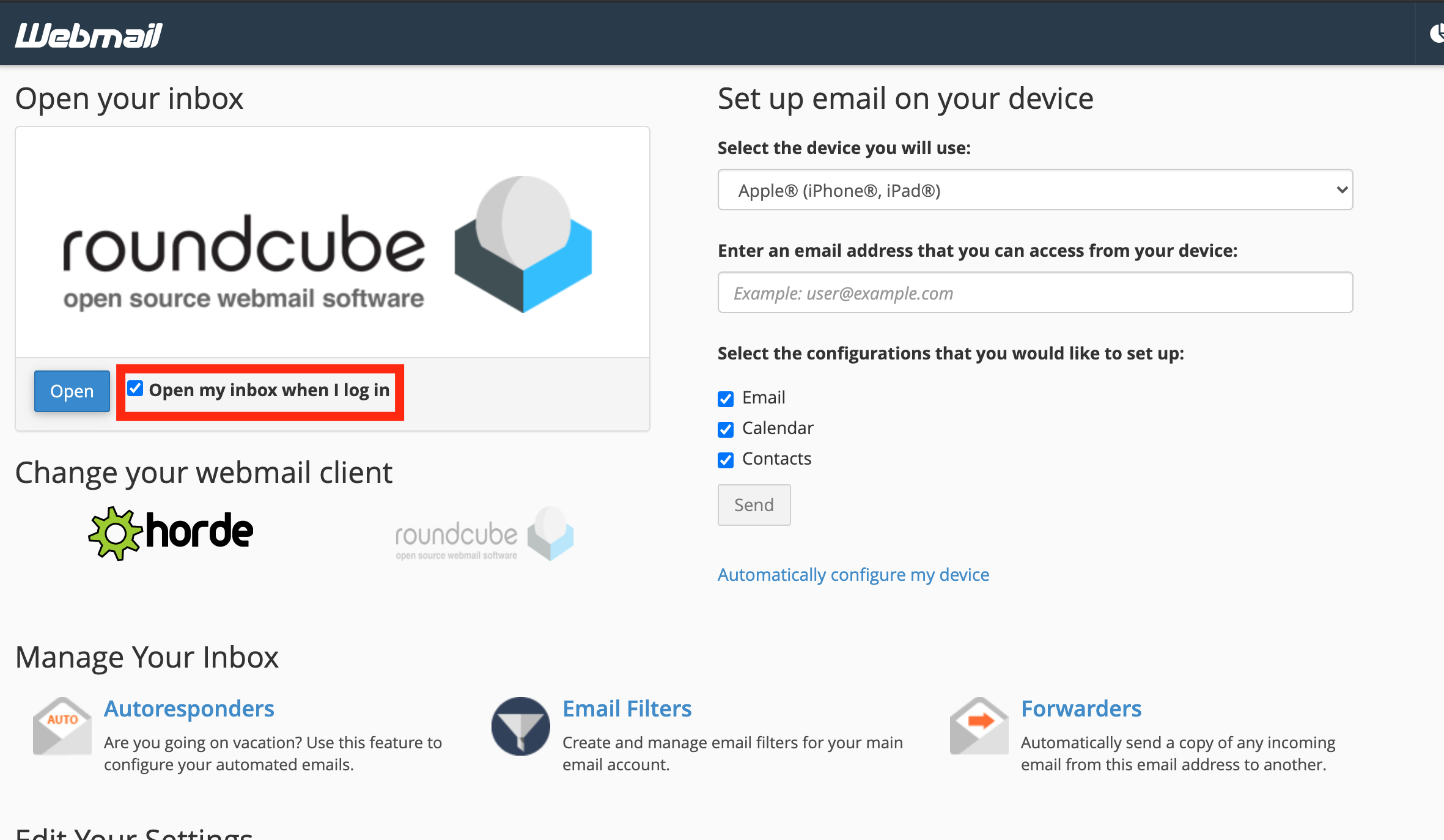
From then on, you will see the inbox of your default email account when logging into webmail.
To reverse this, you can use the following steps:
- Login to webmail
- Click on the "Webmail Home" button on the left sidebar in RoundCube
- Or if using Horde, click the "cPanel Webmail Home" button in the top menu bar
- Uncheck the box next to "Open my inbox when I log in."
- Click the Open button
Comments
0 comments
Article is closed for comments.