Symptoms
One or more websites on a server might get a "This Page Isn't Working - ERR_EMPTY-RESPONSE" error via the browser, or a "curl: (52) Empty reply from server" error from the command line.
Description
If you visit a website or use the curl command to check the status of a website, you might get back an error.
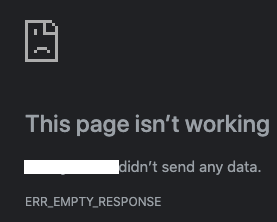
curl -vL --head http://somedomain.tld
* Trying XX.XXX.XXX.XX...
* TCP_NODELAY set
* Connected to somedomain.tld (XX.XXX.XXX.XX) port 80 (#0)
> HEAD / HTTP/1.1
> Host: somedomain.tld
> User-Agent: curl/7.64.1
> Accept: */*
>
* Empty reply from server
* Connection #0 to host somedomain.tld left intact
curl: (52) Empty reply from server
* Closing connection 0
There are a number of possible causes for this type of error.
Attempting to make a plain HTTP request on a server that only does HTTPS.
Something in the network/setup is preventing this from working, like a firewall or other security device.
A proxy server isn't properly authenticating through to the Apache server.
An issue with the harddrive and no space or quota left
Memory or CPU over-utilization
This isn't usually an issue with the cPanel & WHM software directly, but rather with the server or the firewall/security device in front of the server.
Workaround
A qualified system or network administrator should be able to determine the cause and proper solution to take.
Comments
0 comments
Article is closed for comments.